Thank you!
Thanks for visiting Appdome! Our mission is to make mobile integration easy. We hope we’re living up to the mission with your project.
This knowledge base article shows you how easy it is to use Appdome Threat-Events™ to get in-app threat intelligence in React Native Apps and control the user experience in your React Native Apps when mobile attacks occur.
Appdome Threat-Events is a powerful threat-intelligence framework for Android & iOS apps, which is comprised of three elements: (1) a Threat Event, (2) the data from each Threat-Event, and (3) the Threat-Score™.
With Threat-Events, mobile developers can register, listen to, and consume real-time attack and threat data from Appdome’s mobile app security, anti-fraud, mobile anti-bot, and other protections within their mobile applications. This allows them to (1) ensure that mobile application workflows are aware of attacks and threats, (2) customize business logic and user experience based on the user’s risk profile and/or each attack or threat presented, and (3) pass the threat data to other record systems, such as app servers, mobile fraud analysis systems, SIEMs, and other data collection points.
The purpose of Threat-Events is to enable Android and iOS applications to adapt and respond to mobile app attacks and threats in real-time. Using Threat-Events will ensure the safety of users, data, and transactions.
Appdome Threat Events can be used as a stand-alone implementation in React Native Apps or in combination with Threat Scores. Threat Events provide the mobile developer with the in-app notification of each attack or threat and the metadata associated with the attack. Threat Scores provide the mobile developer with the Threat Event event score and the combined (aggregate) mobile end-user risk at the time of the notification.
The figure below shows where you can find Threat-Events and Threat-Scores for each of the runtime mobile app security, anti-fraud, anti-malware, mobile antibot, and other protections available on Appdome:

To enable Threat-Events with any runtime protection, select the check box next to Threat-Events for that feature. Doing so will enable (turn ON) Threat-Events for that feature. To enable Threat-Scores for any runtime protection, click the up/down arrow associated with Threat-Scores to assign a specific score to each protection.
Threat-Scores must have a value greater than zero (0) and less than a thousand (1,000).
Threat-Events and Threat-Scores can be used with or in place of server-based mobile anti-fraud solutions.
Here’s what you need to use Threat-Events with React Native Apps.
Before consuming Threat-Events or Threat-Scores in your React Native Apps, confirm that the following conditions are met:
Using Threat-Events™ and Threat-Scores™ in React Native Apps is different between iOS and Android.
#ifndef ADThreatEvents_h
#define ADThreatEvents_h
#import "React/RCTBridgeModule.h"
#import <React/RCTEventEmitter.h>
@interface ADThreatEvents : RCTEventEmitter
@property (strong) NSMutableArray *supportedEventsArray;
@end
#endif/* ADThreatEvents_h */
#import <Foundation/Foundation.h>
#import "ADThreatEvents.h"
#import "React/RCTBridgeModule.h"
@implementation ADThreatEvents
RCT_EXPORT_MODULE()
// This method can be called from js to register to event
RCT_EXPORT_METHOD(registerForThreatEvent:(NSString *)name ) {
[[NSNotificationCenter defaultCenter] addObserver:self selector:@selector(handleNotification:) name:name object:nil];
if (!self.supportedEventsArray) {
self.supportedEventsArray = [NSMutableArray array];
}
[self.supportedEventsArray addObject:name];
}
// This method is needed to return all the events that will be called using sendEventWithName
- (NSArray *)supportedEvents
{
return self.supportedEventsArray;
}
// This method will send notification to js
- (void)handleNotification:(NSNotification *)notification
{
[self sendEventWithName:notification.name body:notification.userInfo];
}
@end
To register for Threat-Events, see the section Threat-Event Registration for iOS and Android React Native Apps.
package com.reactnativedevevents;
import android.content.BroadcastReceiver;
import android.content.Context;
import android.content.Intent;
import android.content.IntentFilter;
import android.os.Bundle;
import android.util.Log;
import com.facebook.react.bridge.Arguments;
import com.facebook.react.bridge.ReactApplicationContext;
import com.facebook.react.bridge.ReactContextBaseJavaModule;
import com.facebook.react.bridge.ReactMethod;
import com.facebook.react.bridge.ReadableMap;
import com.facebook.react.bridge.WritableMap;
import com.facebook.react.modules.core.DeviceEventManagerModule;
import javax.annotation.Nonnull;
public class ADDevEvents extends ReactContextBaseJavaModule {
public class ThreatEventReceiver extends BroadcastReceiver {
@Override
public void onReceive(Context context, Intent intent) {
Log.i("Appdome", "recieved");
handleNotification(intent);
}
private void handleNotification(Intent intent) {
WritableMap extras = Arguments.fromBundle(intent.getExtras());
getReactApplicationContext()
.getJSModule(DeviceEventManagerModule.RCTDeviceEventEmitter.class)
.emit(intent.getAction(), extras);
}
}
private ThreatEventReceiver threatEventReceiver = new ThreatEventReceiver();
public ADDevEvents(@Nonnull ReactApplicationContext reactContext) {
super(reactContext);
}
@Nonnull
@Override
public String getName() {
return "ADDevEvents";
}
@ReactMethod
public void registerForDevEvent(String action) {
IntentFilter filter = new IntentFilter(action);
Log.i("Appdome", "registered");
this.getReactApplicationContext().registerReceiver(threatEventReceiver, filter);
}
@ReactMethod
public void postDevEvent(String action, ReadableMap userInfo) {
Intent intent = new Intent(action);
if (userInfo != null) {
Bundle bundle = Arguments.toBundle(userInfo);
intent.putExtras(bundle);
}
this.getReactApplicationContext().sendBroadcast(intent);
}
}import com.facebook.react.ReactPackage;
import com.facebook.react.bridge.NativeModule;
import com.facebook.react.bridge.ReactApplicationContext;
import com.facebook.react.uimanager.ViewManager;
import java.util.ArrayList;
import java.util.Collections;
import java.util.List;
import javax.annotation.Nonnull;
public class ADThreatEventsPackage implements ReactPackage {
@Nonnull
@Override
public List createNativeModules(@Nonnull ReactApplicationContext reactContext) {
List modules = new ArrayList<>();
modules.add(new ADThreatEvents(reactContext));
return modules;
}
@Nonnull
@Override
public List createViewManagers(@Nonnull ReactApplicationContext reactContext) {
return Collections.emptyList();
}
}
import android.app.Application;
import com.facebook.react.ReactApplication;
import com.facebook.react.ReactNativeHost;
import com.facebook.react.ReactPackage;
import com.facebook.react.shell.MainReactPackage;
import com.facebook.soloader.SoLoader;
import java.util.Arrays;
import java.util.List;
public class MainApplication extends Application implements ReactApplication {
private final ReactNativeHost mReactNativeHost = new ReactNativeHost(this) {
@Override
public boolean getUseDeveloperSupport() {
return BuildConfig.DEBUG;
}
@Override
protected List getPackages() {
return Arrays.asList(new MainReactPackage(), new ADThreatEventsPackage());
}
@Override
protected String getJSMainModuleName() {
return "index";
}
};
@Override
public ReactNativeHost getReactNativeHost() {
return mReactNativeHost;
}
@Override
public void onCreate() {
super.onCreate();
SoLoader.init(this,/* native exopackage */ false);
}
}
To register for Threat-Events, see the section Threat-Event Registration for iOS and Android React Native Apps.
const { ADThreatEvents } = NativeModules;
const adThreatEvents = new NativeEventEmitter(ADThreatEvents);
function registerToThreatEvent(action, callback) {
NativeModules.ADThreatEvents.registerForThreatEvent(action);
adThreatEvents.addListener(action, callback);
}
ReactNative does not provide an out-of-the-box method to register to receive broadcasts or NSNotifications from JavaScript.
To enable receiving these broadcasts, the following operations should be performed within the ReactNative app:
Implement Java\Kotlin class that registers a BroadcastReceiver or Objective-C class, depending on the platform, to add an OS-specific handler that will receive a ThreatEvent.
Declare the class that registers a ThreatEvent receiver as a package, and register this package to make it accessible from ReactNative’s Webview by using JavaScript.
Register handlers for all protections configured as ThreatEvent from Java Script.
Compatibility with Android 14
Following a security update introduced in Android 14 (API level 34), apps targeting Android 14 are required to explicitly specify whether a registered receiver should be exported to all other apps on the device.
A Security exception will be raised if a context-registered broadcast receiver is registered without passing either Context.RECEIVER_NOT_EXPORTED or Context.RECEIVER_EXPORTED.
The receiver flags were introduced in Android 13 as part of “Safer exporting of context-registered receivers”. Therefore when registering a broadcast receiver for Threat Events, the call to register a a context-registered BroadcastReceiver registration should include the Context.RECEIVER_NOT_EXPORTED receiver flag when the app targets Android 13 and above in order to ensure that the receiver will only accept broadcasts sent from within the protected app.
For additional details, please refer to this Android guide:
Android Developers Features and APIs Overview: Safer exporting of context-registered receivers.
Android Developers Broadcasts overview: Context-registered receivers
Below is the list of metadata that can be associated with each mobile application, Threat-Event, and Threat-Score, in React Native Apps.
| Threat-Event Context Keys | |
|---|---|
| message | Message displayed for the user on event |
| externalID | The external ID of the event which can be listened via Threat Events |
| osVersion | OS version of the current device |
| deviceModel | Current device model |
| deviceManufacturer | The manufacturer of the current device |
| fusedAppToken | The task ID of the Appdome fusion of the currently running app |
| kernelInfo | Info about the kernel: system name, node name, release, version and machine. |
| carrierPlmn | PLMN of the device. Only available for Android devices. |
| deviceID | Current device ID |
| reasonCode | Reason code of the occurred event |
| buildDate | Appdome fusion date of the current application |
| devicePlatform | OS name of the current device |
| carrierName | Carrier name of the current device. Only available for Android. |
| updatedOSVersion | Is the OS version up to date |
| deviceBrand | Brand of the device |
| deviceBoard | Board of the device |
| buildUser | Build user |
| buildHost | Build host |
| sdkVersion | Sdk version |
| timeZone | Time zone |
| deviceFaceDown | Is the device face down |
| locationLong | Location longitude conditioned by location permission |
| locationLat | Location latitude conditioned by location permission |
| locationState | Location state conditioned by location permission |
| wifiSsid | Wifi SSID |
| wifiSsidPermissionStatus | Wifi SSID permission status |
Some or all of the meta-data for each mobile application Threat-Event and Threat-Score can be consumed in React Native Apps at the discretion of the mobile developer and used, in combination with other mobile application data, to adapt the business logic or user experience when one or more attacks or threats are present.
Conditional Enforcement is an extension to Appdome’s mobile application Threat-Event framework. By using conditional enforcement, developers can control when Appdome enforcement of each mobile application protection takes place or invoke backup, failsafe, and enforcement to any in-app enforcement used by the mobile developer.
After you have implemented the required Threat-Event code in your React Native Apps, you can confirm that your Threat-Event implementation(s) is properly recognized by the Appdome protections in the React Native Apps. To do that, review the Certified Secure™ DevSecOps certificate for your build on Appdome.
In the Certified Secure DevSecOps certificate, a correct implementation of Threat Events in your mobile application looks like the one below.
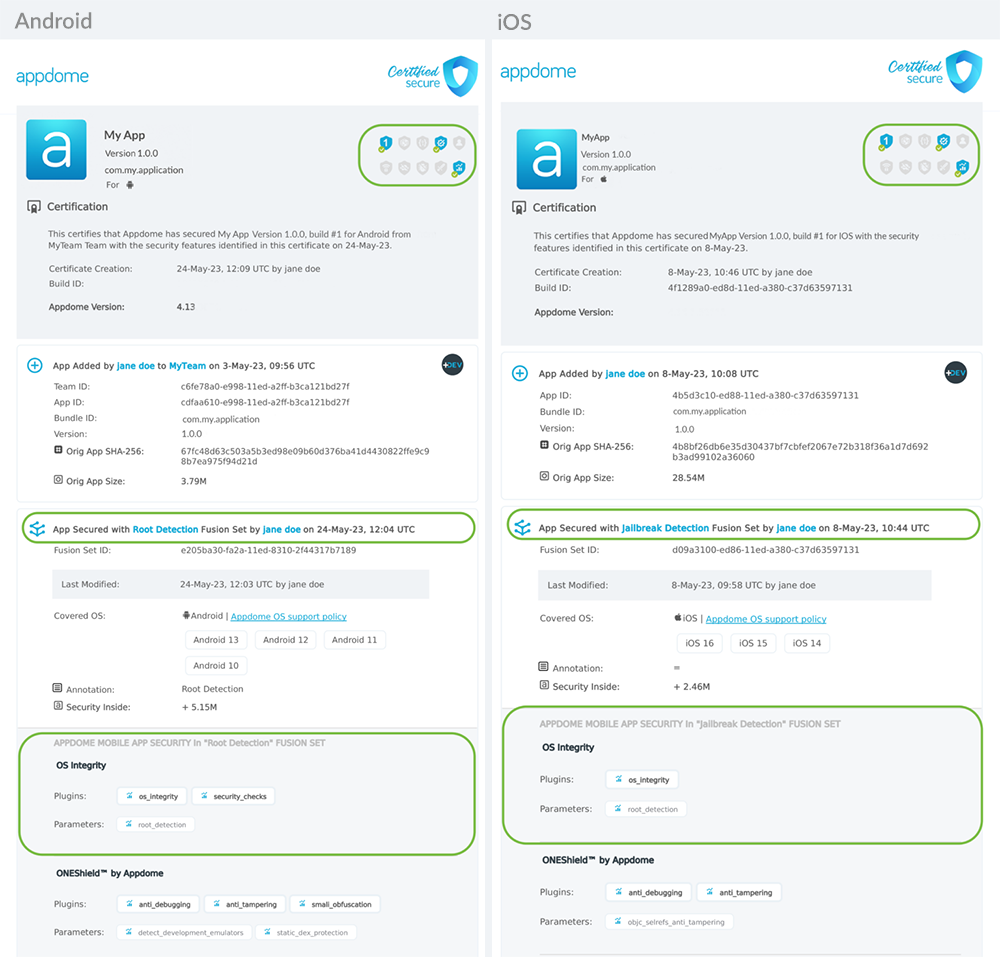
In the Certified Secure DevSecOps certificate, an incorrect implementation of Threat Events in your mobile application appears as seen below.
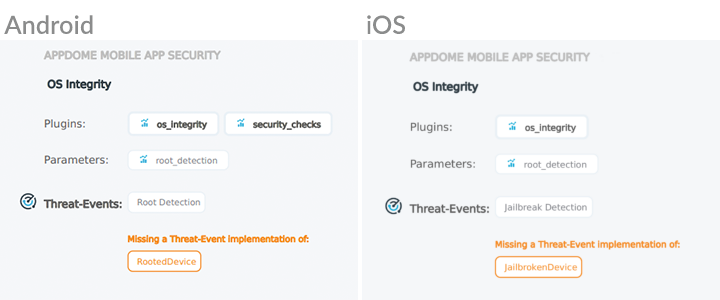
For information on how to view and/or retrieve the Certified Secure DevSecOps certification for your mobile application on Appdome, please visit the knowledge base article Using Certified Secure™ Android & iOS Apps Build Certification in DevOps CI/CD
If you have specific questions about implementing Threat-Events or Threat-Scores in React Native Apps, please send them our way at support.appdome.com or via the chat window on the Appdome platform.
Thanks for visiting Appdome! Our mission is to make mobile integration easy. We hope we’re living up to the mission with your project.